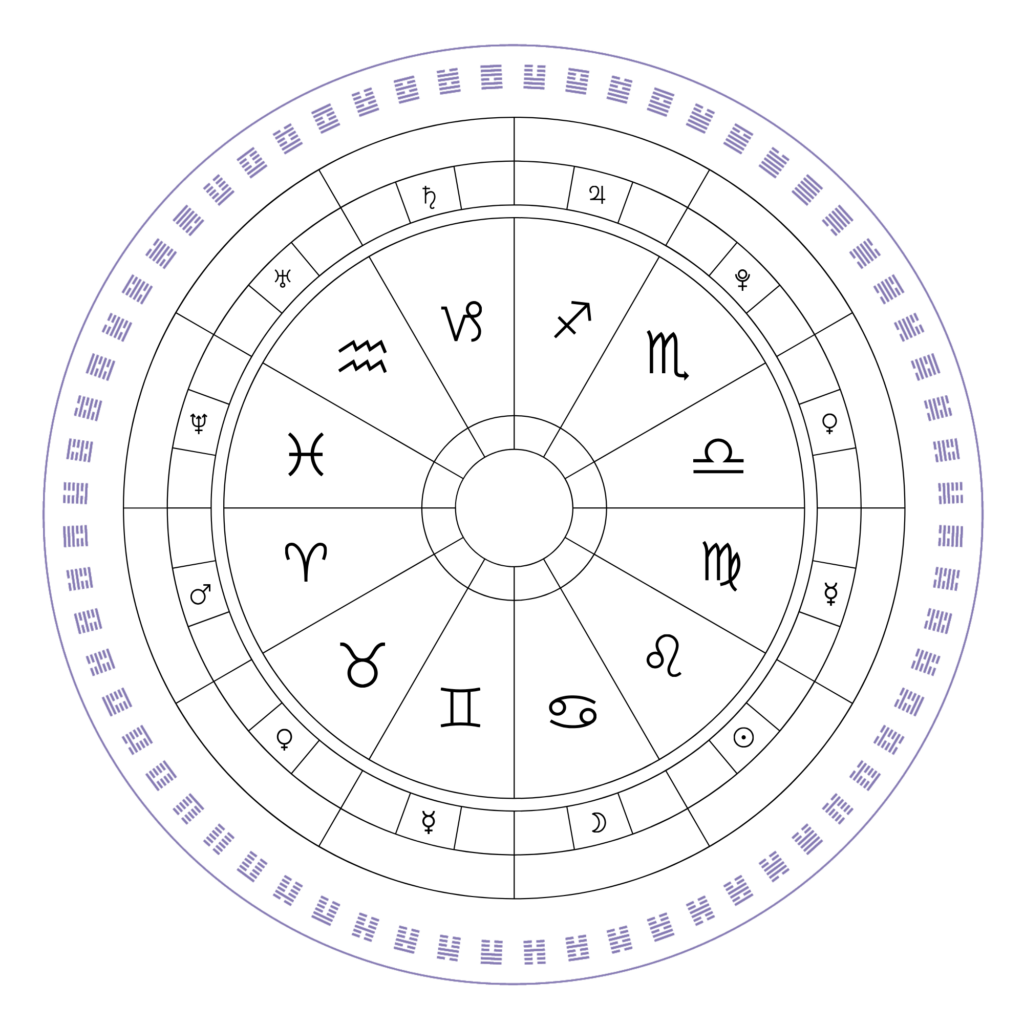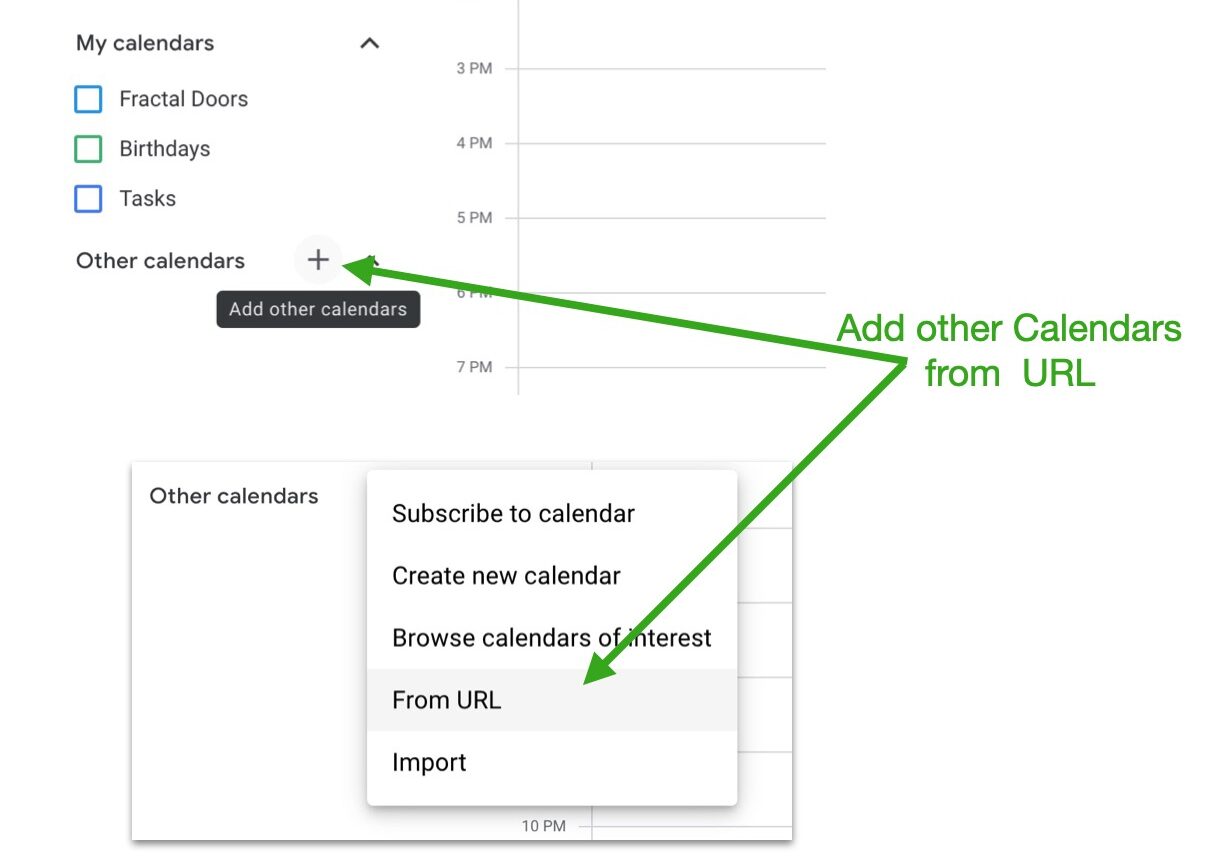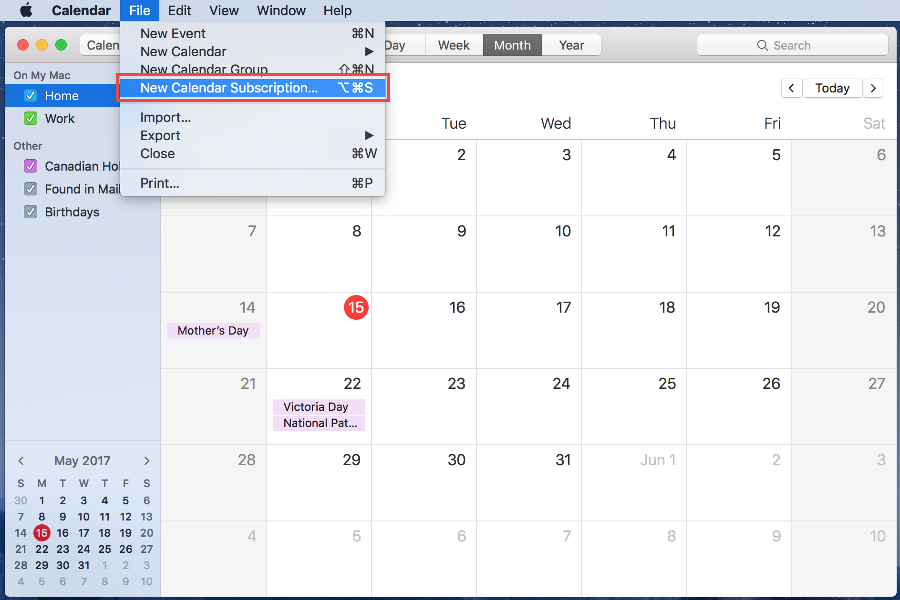Contemplating the Gene Key of the Week
Contemplating the
Gene Key of the Week
The Pulse is a way to contemplate the Gene Keys as we move through the seasons and cycles of the year. Our online blog and newsletter provide free inspirational media and meditations from the Synthesis, as well as updates on the latest videos and live events with Richard Rudd.